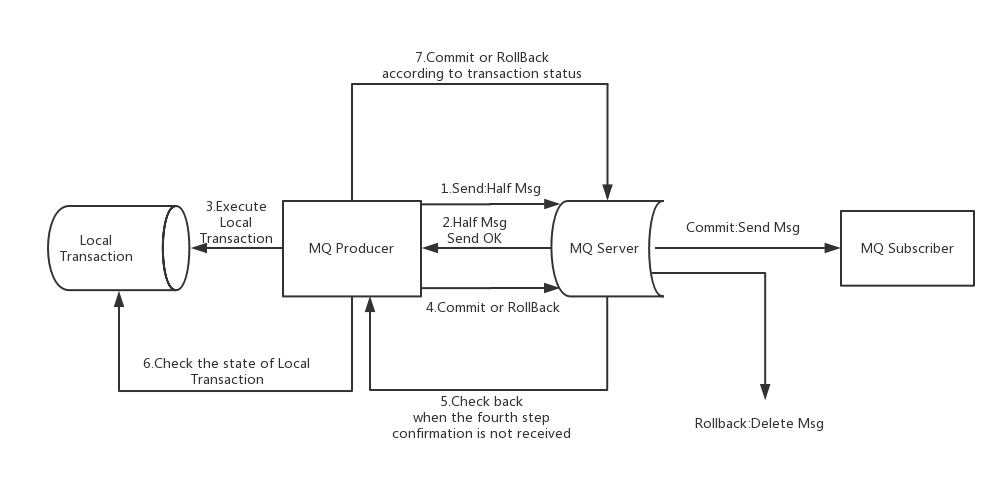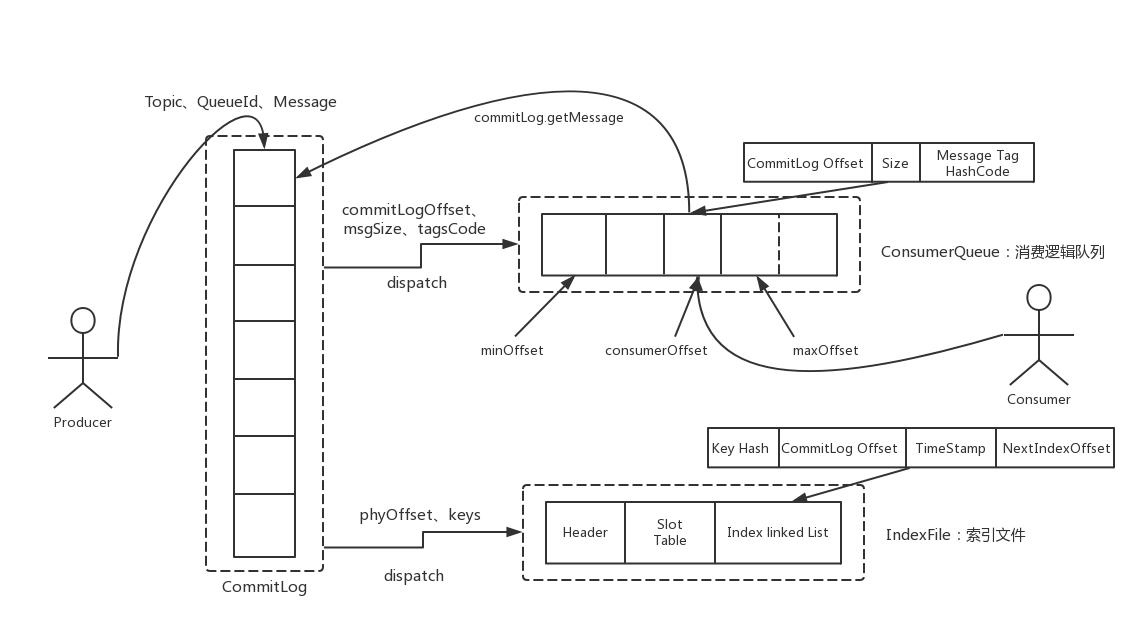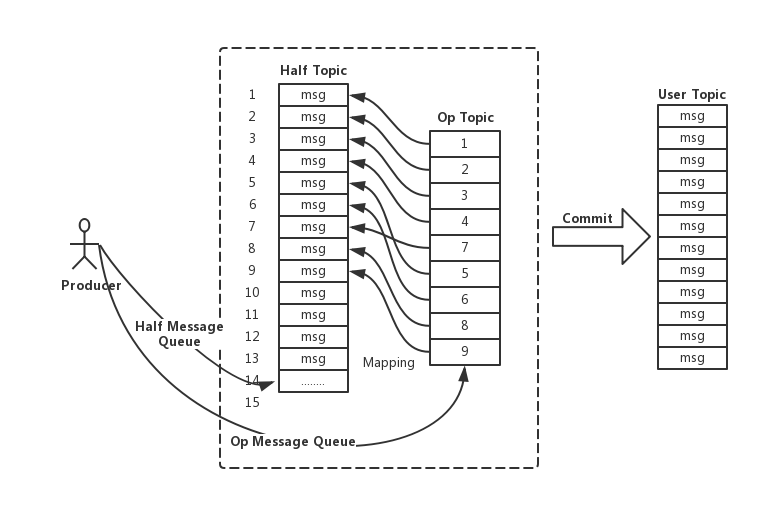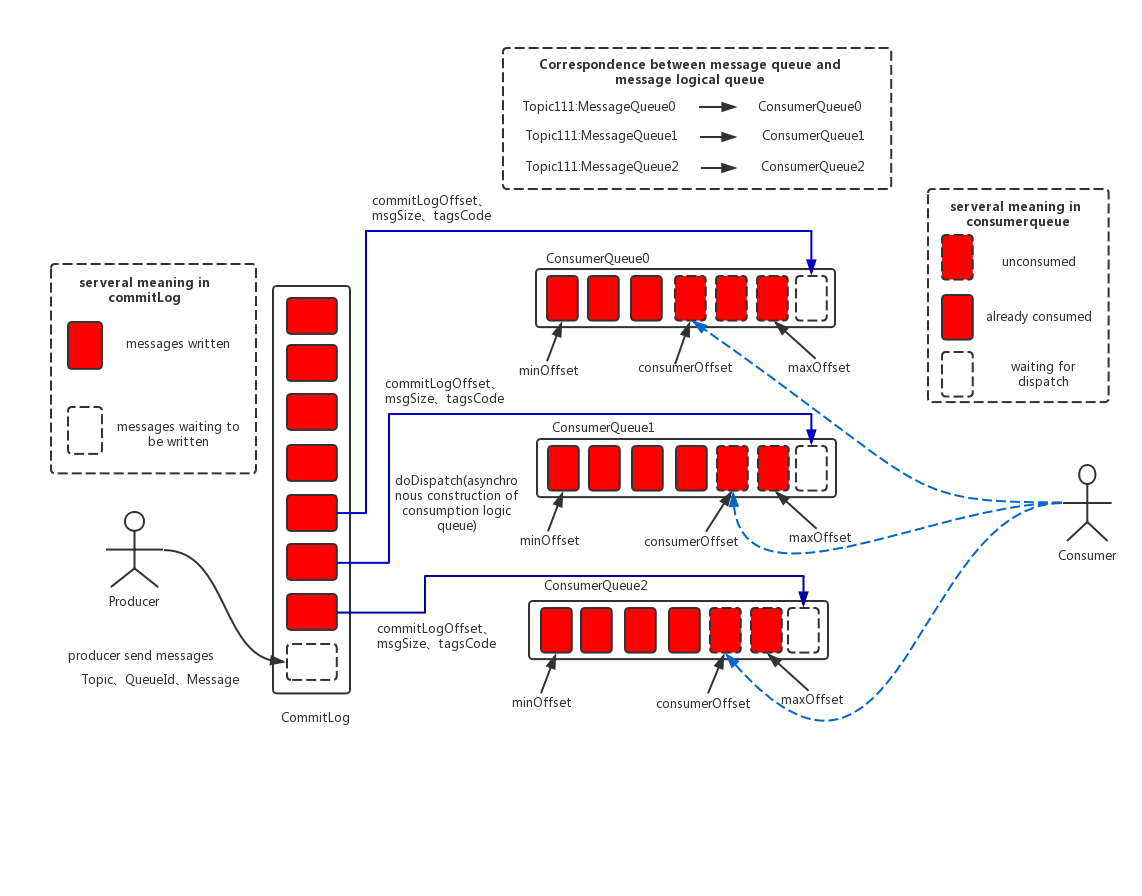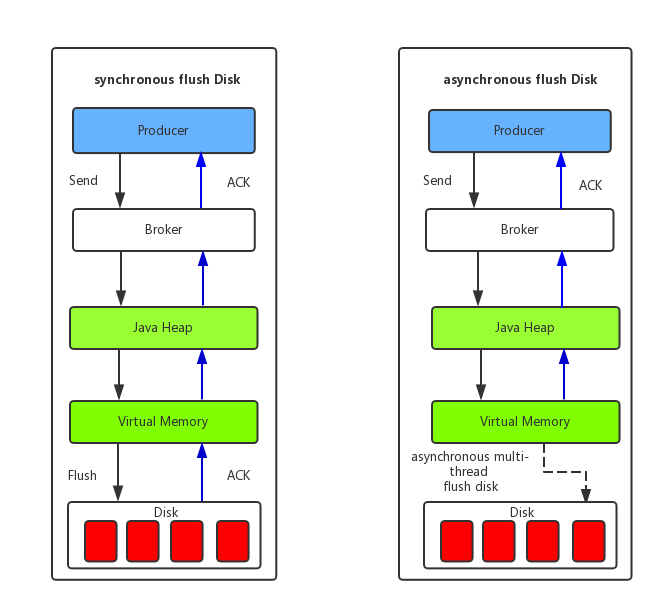Filter Example
In most cases, tag is a simple and useful design to select messages you want. For example:
DefaultMQPushConsumer consumer = new DefaultMQPushConsumer("CID_EXAMPLE");
consumer.subscribe("TOPIC", "TAGA || TAGB || TAGC");
The consumer will recieve messages that contains TAGA or TAGB or TAGC. But the limitation is that one message only can have one tag, and this may not work for sophisticated scenarios. In this case, you can use SQL expression to filter out messages.
SQL feature could do some calculation through the properties you put in when sending messages. Under the grammars defined by RocketMQ, you can implement some interesting logic. Here is an example:
------------
| message |
|----------| a > 5 AND b = 'abc'
| a = 10 | --------------------> Gotten
| b = 'abc'|
| c = true |
------------
------------
| message |
|----------| a > 5 AND b = 'abc'
| a = 1 | --------------------> Missed
| b = 'abc'|
| c = true |
------------
1 Grammars
RocketMQ only defines some basic grammars to support this feature. You could also extend it easily.
- Numeric comparison, like >, >=, <, <=, BETWEEN, =;
- Character comparison, like =, <>, IN;
- IS NULL or IS NOT NULL;
- Logical AND, OR, NOT;
Constant types are:
- Numeric, like 123, 3.1415;
- Character, like ‘abc’, must be made with single quotes;
- NULL, special constant;
- Boolean, TRUE or FALSE;
2 Usage constraints
Only push consumer could select messages by SQL92. The interface is:
public void subscribe(finalString topic, final MessageSelector messageSelector)
3 Producer example
You can put properties in message through method putUserProperty when sending.
DefaultMQProducer producer = new DefaultMQProducer("please_rename_unique_group_name");
producer.start();
Message msg = new Message("TopicTest",
tag,
("Hello RocketMQ " + i).getBytes(RemotingHelper.DEFAULT_CHARSET)
);
// Set some properties.
msg.putUserProperty("a", String.valueOf(i));
SendResult sendResult = producer.send(msg);
producer.shutdown();
4 Consumer example
Use MessageSelector.bySql to select messages through SQL when consuming.
DefaultMQPushConsumer consumer = new DefaultMQPushConsumer("please_rename_unique_group_name_4");
// only subsribe messages have property a, also a >=0 and a <= 3
consumer.subscribe("TopicTest", MessageSelector.bySql("a between 0 and 3"));
consumer.registerMessageListener(new MessageListenerConcurrently() {
@Override
public ConsumeConcurrentlyStatus consumeMessage(List msgs, ConsumeConcurrentlyContext context) {
return ConsumeConcurrentlyStatus.CONSUME_SUCCESS;
}
});
consumer.start();