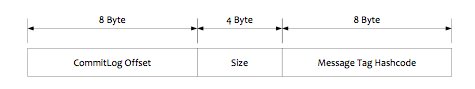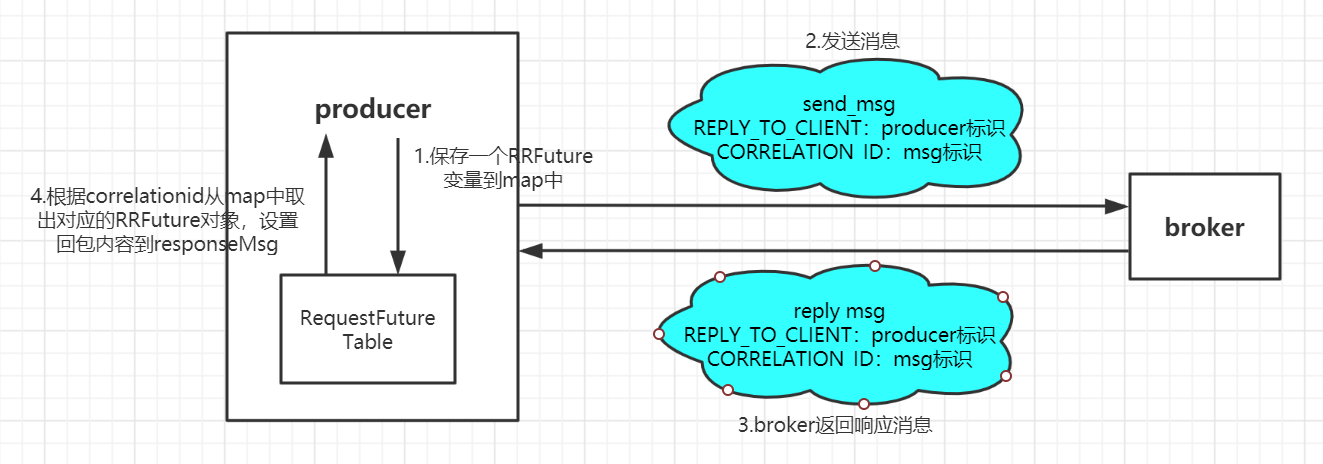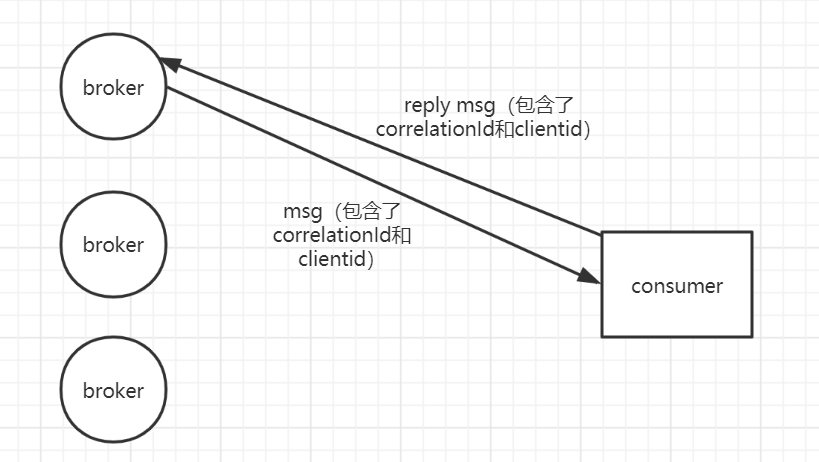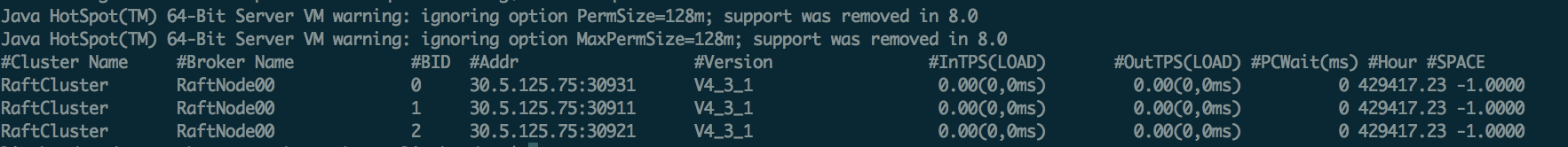Configuration_Client
Client Configuration
Relative to RocketMQ's Broker cluster, producers and consumers are client. In this section, it mainly describes the common behavior configuration of producers and consumers.
1 Client Addressing mode
RocketMQ can let client find the Name Server, and then find the Brokerby the Name Server. Followings show a variety of configurations, and priority level from highly to lower, the highly priority configurations can override the lower priority configurations.
- Specified
Name Serveraddress in the code, and multipleName Serveraddresses are separated by semicolons
producer.setNamesrvAddr("192.168.0.1:9876;192.168.0.2:9876");
consumer.setNamesrvAddr(“192.168.0.1:9876;192.168.0.2:9876”);
- Specified
Name Serveraddress in the Java setup parameters
-Drocketmq.namesrv.addr=192.168.0.1:9876;192.168.0.2:9876
- Specified
Name Serveraddress in the envionment variables
export NAMESRV_ADDR=192.168.0.1:9876;192.168.0.2:9876
- HTTP static server addressing(default)
After client started, it will access the http static server address, as: http://jmenv.tbsite.net:8080/rocketmq/nsaddr, this URL return the following contents:
192.168.0.1:9876;192.168.0.2:9876
By default, the client accesses the HTTP server every 2 minutes, and update the local Name Server address.The URL is hardcoded in the code, you can change the target server by updating /etc/hosts file, such as add following configuration at the /etc/hosts:
10.232.22.67 jmenv.taobao.net
HTTP static server addressing is recommended, because it is simple client deployment, and the Name Server cluster can be upgraded hot.
2 Client Configuration
DefaultMQProducer,TransactionMQProducer,DefaultMQPushConsumer,DefaultMQPullConsumer all extends the ClientConfig Class, ClientConfig as the client common configuration class. Client configuration style like getXXX,setXXX, each of the parameters can config by spring and also config their in the code. Such as the namesrvAddr parameter: producer.setNamesrvAddr("192.168.0.1:9876"), same with the other parameters.
2.1 Client Common Configuration
| Pamater Name | Default Value | Description |
|---|---|---|
| namesrvAddr | Name Server address list, multiple NameServer addresses are separated by semicolons | |
| clientIP | local IP | Client local ip address, some machines will fail to recognize the client IP address, which needs to be enforced in the code |
| instanceName | DEFAULT | Name of the client instance, Multiple producers and consumers created by the client actually share one internal instance (this instance contains network connection, thread resources, etc.). |
| clientCallbackExecutorThreads | 4 | Number of communication layer asynchronous callback threads |
| pollNameServerInteval | 30000 | Polling the Name Server interval in milliseconds |
| heartbeatBrokerInterval | 30000 | The heartbeat interval, in milliseconds, is sent to the Broker |
| persistConsumerOffsetInterval | 5000 | The persistent Consumer consumes the progress interval in milliseconds |
2.2 Producer Configuration
| Pamater Name | Default Value | Description |
|---|---|---|
| producerGroup | DEFAULT_PRODUCER | The name of the Producer group. If multiple producers belong to one application and send the same message, they should be grouped into the same group |
| createTopicKey | TBW102 | When a message is sent, topics that do not exist on the server are automatically created and a Key is specified that can be used to configure the default route to the topic where the message is sent. |
| defaultTopicQueueNums | 4 | The number of default queue when sending messages and auto created topic which not exists the server |
| sendMsgTimeout | 10000 | Timeout time of sending message in milliseconds |
| compressMsgBodyOverHowmuch | 4096 | The message Body begins to compress beyond the size(the Consumer gets the message automatically unzipped.), unit of byte |
| retryAnotherBrokerWhenNotStoreOK | FALSE | If send message and return sendResult but sendStatus!=SEND_OK, Whether to resend |
| retryTimesWhenSendFailed | 2 | If send message failed, maximum number of retries, this parameter only works for synchronous send mode |
| maxMessageSize | 4MB | Client limit message size, over it may error. Server also limit so need to work with server |
| transactionCheckListener | The transaction message looks back to the listener, if you want send transaction message, you must setup this | |
| checkThreadPoolMinSize | 1 | Minimum of thread in thread pool when Broker look back Producer transaction status |
| checkThreadPoolMaxSize | 1 | Maximum of thread in thread pool when Broker look back Producer transaction status |
| checkRequestHoldMax | 2000 | Producer local buffer request queue size when Broker look back Producer transaction status |
| RPCHook | null | This parameter is passed in when the Producer is creating, including the pre-processing before the message sending and the processing after the message response. The user can do some security control or other operations in the first interface. |
2.3 PushConsumer Configuration
| Pamater Name | Default Value | Description |
|---|---|---|
| consumerGroup | DEFAULT_CONSUMER | Consumer group name. If multi Consumer belong to an application, subscribe the same message and consume logic as the same, they should be gathered together |
| messageModel | CLUSTERING | Message support two mode: cluster consumption and broadcast consumption |
| consumeFromWhere | CONSUME_FROM_LAST_OFFSET | After Consumer started, default consumption from last location, it include two situation: One is last consumption location is not expired, and consumption start at last location; The other is last location expired, start consumption at current queue's first message |
| consumeTimestamp | Half an hour ago | Only consumeFromWhere=CONSUME_FROM_TIMESTAMP, this can work |
| allocateMessageQueueStrategy | AllocateMessageQueueAveragely | Implements strategy of Rebalance algorithms |
| subscription | subscription relation | |
| messageListener | message listener | |
| offsetStore | Consumption progress store | |
| consumeThreadMin | 10 | Minimum of thread in consumption thread pool |
| consumeThreadMax | 20 | Maximum of thread in consumption thread pool |
| consumeConcurrentlyMaxSpan | 2000 | Maximum span allowed for single queue parallel consumption |
| pullThresholdForQueue | 1000 | Pull message local queue cache maximum number of messages |
| pullInterval | 0 | Pull message interval, because long polling it is 0, but for flow control, you can set value which greater than 0 in milliseconds |
| consumeMessageBatchMaxSize | 1 | Batch consume message |
| pullBatchSize | 32 | Batch pull message |
2.4 PullConsumer Configuration
| Pamater Name | Default Value | Description |
|---|---|---|
| consumerGroup | DEFAULT_CONSUMER | Consumer group name. If multi Consumer belong to an application, subscribe the same message and consume logic as the same, they should be gathered together |
| brokerSuspendMaxTimeMillis | 20000 | Long polling, Consumer pull message request suspended for the longest time in the Broker in milliseconds |
| consumerTimeoutMillisWhenSuspend | 30000 | Long polling, Consumer pull message request suspend in the Broker over this time value, client think timeout. Unit is milliseconds |
| consumerPullTimeoutMillis | 10000 | Not long polling, timeout time of pull message in milliseconds |
| messageModel | BROADCASTING | Message support two mode: cluster consumption and broadcast consumption |
| messageQueueListener | Listening changing of queue | |
| offsetStore | Consumption schedule store | |
| registerTopics | Collection of registered topics | |
| allocateMessageQueueStrategy | AllocateMessageQueueAveragely | Implements strategy about Rebalance algorithm |
2.5 Message Data Structure
| Field Name | Default Value | Description |
|---|---|---|
| Topic | null | Required, the name of the topic to which the message belongs |
| Body | null | Required, message body |
| Tags | null | Optional, message tag, convenient for server filtering. Currently only one tag per message is supported |
| Keys | null | Optional, represent this message's business keys, server create hash indexes based keys. After setting, you can find message by Topics,Keys in Console system. Because of hash indexes, please make key as unique as possible, such as order number, goods Id and so on. |
| Flag | 0 | Optional, it is entirely up to the application, and RocketMQ does not intervene |
| DelayTimeLevel | 0 | Optional, message delay level, 0 represent no delay, greater tan 0 can consume |
| WaitStoreMsgOK | TRUE | Optional, indicates whether the message is not answered until the server is down. |